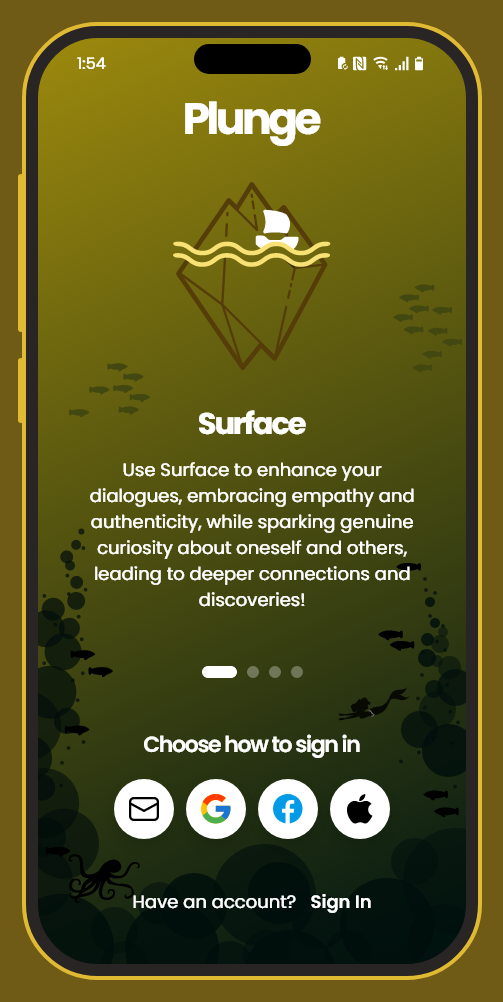Thought-Provoking Conversation Starter App for Real Connections
Watch the video below to get a sense of how the Plunge App works.
Let’s Take the Plunge
Small talk has its place. Sometimes, we crave more depth.
Plunge is a conversation app that helps you move from the surface into something more meaningful—whether you're chatting with a close friend, reconnecting with a partner, deepening family ties, or even spending quiet time with yourself.
Designed for your phone but made for real life, Plunge helps you spark in-person connection wherever you are: around the dinner table, on a walk, or face-to-face with someone you care about.
Plunge was born as a bridge—between generations, between people, between everyday moments and meaningful insight.
It’s not about fixing your relationships or saying the perfect thing. It’s about showing up with curiosity, asking questions that matter, and seeing what unfolds. It can be used as a tool to help conversations get closer to your values.
Like your favorite dinner-table prompt deck, but always in your pocket—Plunge offers thoughtfully designed “dives” to help guide your conversations. It’s your invitation to go from Blimpin’ to something deeper, one question at a time.
“An amazing "tool" to connect with others! I love the different levels of questions, depending on the type of sharing you want to create with another person. And I like that you can either select a ‘guided dive’ or a ‘free dive’--where the levels of questions are either curated for you or you can select your own depth--depending on your preference.
“Finally, the fact that you can create your own lists for specific people or scenarios is best of all! I've started lists for the next time I see my loved ones!” — Judy from Vancouver

Deep Conversation App Built for Adults, Couples, and Groups Seeking Meaningful Talks
At the heart of Plunge is a simple idea: conversations move. They shift. They flow. And just like swimming in open water, connection often starts at the surface.
That’s why we talk about three levels—Blimpin’, Surface, and Depth. Not to rank them, but to recognize the way we move through conversations. Some stay light. Some go deep. All are welcome.
Blimpin’
We’ve all been there. “How’s the weather?” “What do you do?” “Have you seen that new show?” That’s Blimpin’. It’s where most conversations start—and that’s okay. Blimpin’ is the beginning. The warm-up. The small-but-important steps we take toward connection.
Plunge doesn’t judge small talk. It simply helps you go beyond it, when you’re ready.

Surface
Once you’ve eased in, you might find yourself asking something a little more grounded. That’s the Surface—where conversations become more thoughtful, where we begin to share stories instead of headlines.
Surface questions invite us to reflect on what’s happening in our lives: moments we’re grateful for, what’s felt heavy lately, what we’re learning or unlearning. They’re still gentle. Still safe. But they open the door to presence.

Depth
If and when you’re ready, you can move into the Depth—where conversations can become healing, emotional, expansive.
These aren’t “therapy questions.” They’re simply invitations to sit with vulnerability. To listen. To be moved. This is the space for exploring love, loss, meaning, identity—whatever is asking to be felt.
There’s no rush to get here, and no reward for going the deepest. All levels are welcome.

Guided Dive
Let us guide you through the plunge with curated questions from all categories, facilitating a journey from light chat to deeper self-reflection, custom-fit to your session's timeframe or question count.

Playlists
Curate and organize your own playlists based on customized activities such as friends, family, dating, or any other categories you desire!
“Great tool, easy to use. I downloaded the app to use with my family during a long holiday weekend.
“I was very impressed with the different levels of connection and how easy it is to use. The questions had us laughing, learning more about each other and having a great time connecting. This will be something I use often in many aspects of relationships.”
— JjCarlisle

How Plunge Works
Open the app. Choose a themed dive. Ask a question. Listen. Wonder. Answer honestly. Be surprised. Be real.
That’s it.
Plunge is built on the belief that the right question, at the right moment, can open doors that weren’t even visible before. It’s a space to:
Reflect on your own thoughts and values
Discover something new about someone you love
Create intentional space for connection, even when life is busy
You can use Plunge one-on-one, with a group, on a date night, during a long car ride, over video chat—or solo, as part of your own mindfulness or journaling practice.
Features We Love
Themed Dives - Every dive is a curated set of prompts built around a theme—like intimacy, joy, change, belonging, boundaries, or even play. Choose a vibe that fits your moment.
Gentle Flow - Start with light questions, then go deeper if it feels right. Each dive is structured to meet you where you are.
Create Your Own Playlists - Build custom dives with your favorite questions. Tailor them for family dinners, close friendships, Sunday reflections, or first dates.
Use It Your Way - Whether you’re talking out loud with someone, texting long-distance, or reflecting by yourself—there’s no wrong way to Plunge.
Who Is It For?
Anyone who’s ever thought:
“I wish we talked about more than just day-to-day stuff.”
“I want to feel more connected, but I don’t know how to start.”
“I’m tired of surface conversations that go nowhere.”
“I want to get to know myself better, too.”
Plunge is for the curious, the quiet, the introspective, the romantic, the overthinker, the feeler, the friend who asks deep questions too early—and the one who usually avoids them. It’s for all of us.
“Thank you Plunge for changing my Life!
“This app has been a game-changer for me. Thanks to Plunge, my conversations are now more engaging and impactful. I use it to break the ice during meetings at work, make casual chats with other parents at my kids’ sports events less awkward, and have had a blast using it with my family—whether it’s around the dinner table, while waiting in lines, or on car rides.” — Louviersen
Connection Starts Here
There’s nothing wrong with small talk. But when you're ready to go beyond it—when you want to be heard, or to hear someone else in a way that feels different—Plunge is your space to begin.
No scripts. No scorecards. Just presence.
Ready to take the plunge?